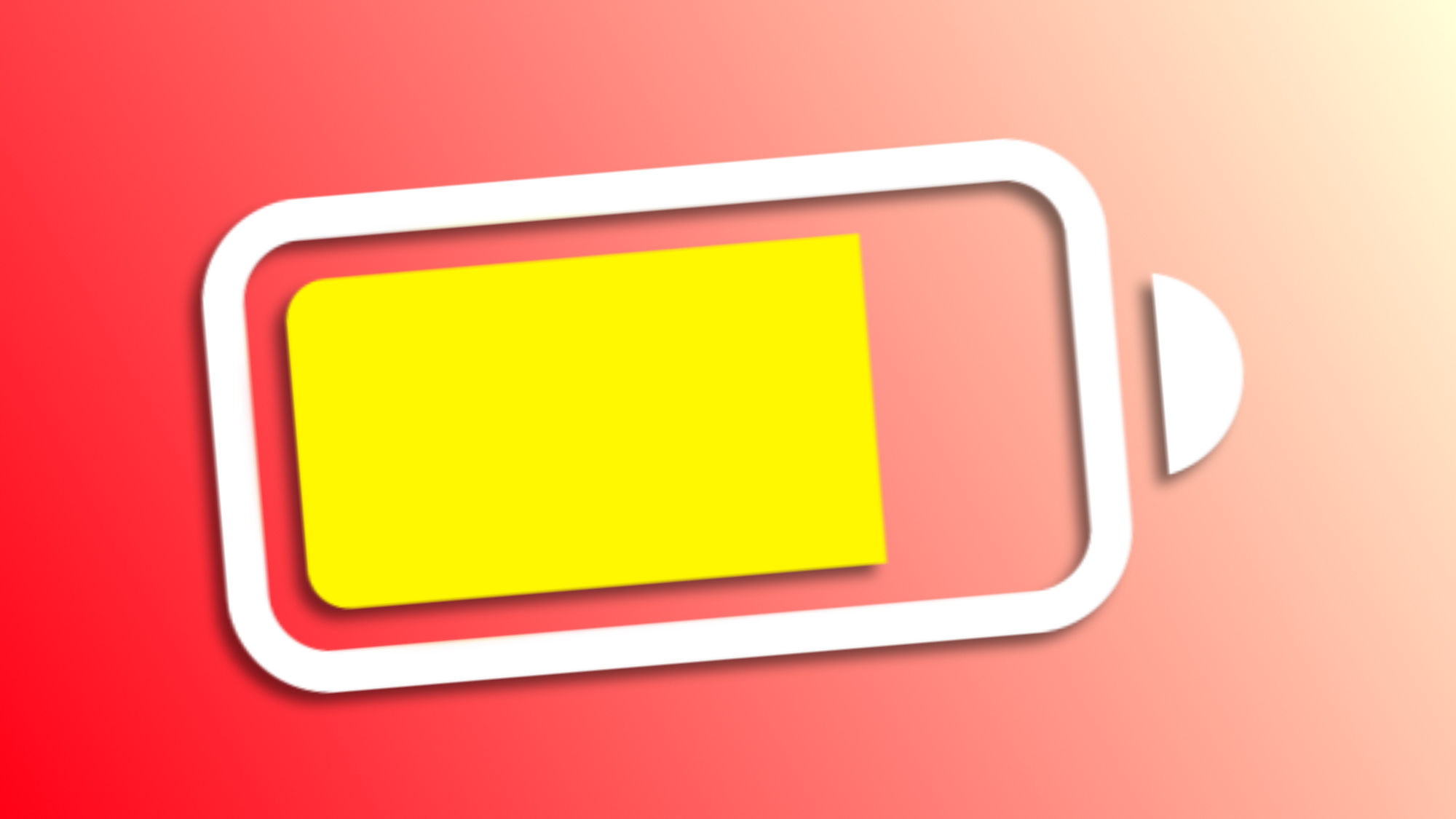Maximizing the battery life on our iPhone is especially important when the day is long or when our phone usage increases. For such times, Low Power Mode is a great ally, although its automatic deactivation when the battery reaches 80% charge might be something we wish to change. Let's see, then, how to keep Low Power Mode always active on the iPhone.
Battery saving mode, automatically
When activating Low Power Mode on our iPhone, several settings minimize energy consumption: from disabling 5G on certain models to reducing screen brightness and limiting background processes. These measures, although they slightly affect functionality and performance, allow us to enjoy more usage time.
However, the system is designed only to be activated in times of need, when we detect that we need to stretch the battery life a bit more. With this in mind, when the iPhone's battery charges above 80%, the mode is deactivated. Something that, under certain circumstances, especially if we want to keep the iPhone's battery consumption to a minimum, even if we can charge it, we might prefer to prevent.
Can we prevent Low Power Mode from deactivating? Yes, with an automation in the Shortcuts app. We'll do it like this:
- Open the Shortcuts app on our iPhone.
- Go to the Automation tab.
- Tap the "+" to add a new personal automation.
- Select Low Power Mode.
- Choose Turns Off and Execute Immediately.
- Tap Next.
- Tap Add Blank Automation.
- In the search bar, type "Low Power" and tap Set Up Low Power Mode.
- Tap Done.
If later we want to deactivate Low Power Mode, all we have to do is disable this automation in the same Shortcuts app within the Automation tab. Then we deactivate the mode as we would normally do.
Otherwise, Low Power Mode will always be active. A feature not designed for this kind of use, certainly, but that at certain times can be very useful. Remembering how and why to enable Optimized Charging on our iPhone, a simple automation will be enough to reduce our iPhone's consumption to the minimum at all times.
On Hanaringo | Apple laughs at the iPhone 15 Plus battery in this humorous ad