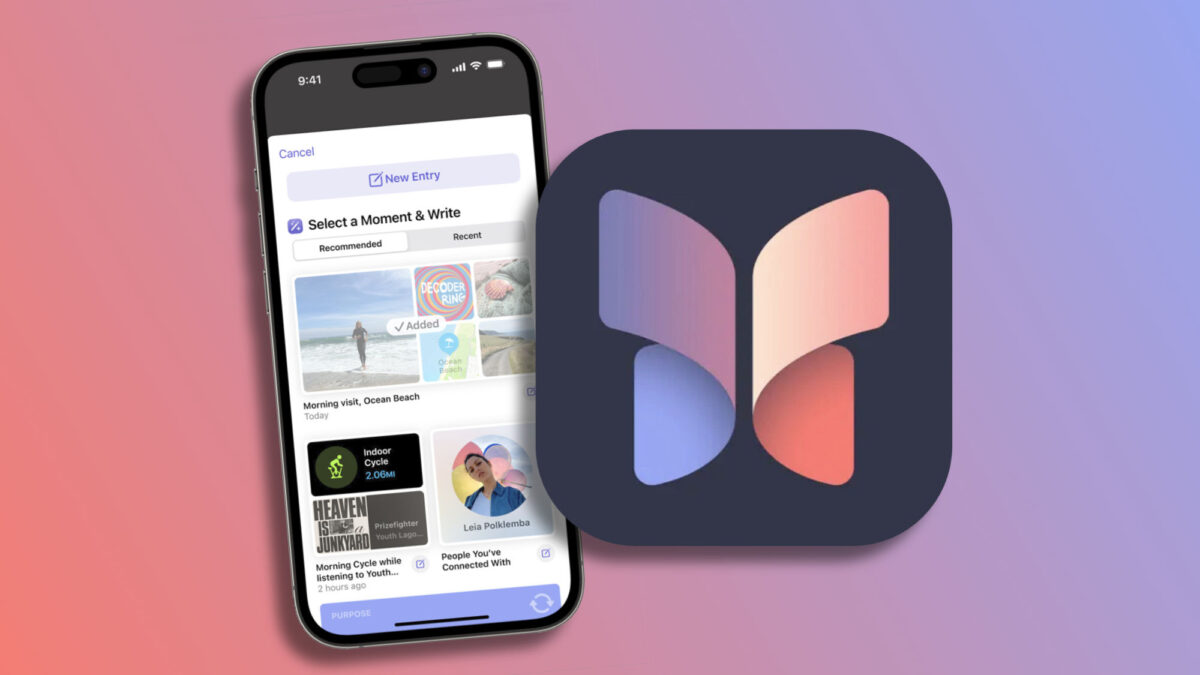With the new iOS 17.2, we have welcomed a new member to the Apple application family: Journal. The app was originally announced at the WWDC in June, and now, with its official release, promises us an unprecedented and secure experience to treasure and reflect on the significant moments of our lives. Let's take a tour through the features and capabilities of Apple's new Diary app.
Storing Memories, Cultivating Reflections
Journal stands as an innovative tool in the realm of mental health-focused apps, offering us a private space to capture reflections and thoughts on momentous events or the simplicity of everyday life. It allows us to enrich our entries with photos, music, and audio recordings, and also gives us the ability to mark those special moments so we can revisit and rediscover them in the future, aiming to show us new perspectives or even awaken new purposes.

Journal stands out by offering personalized suggestions based on our day-to-day life to encourage our writing. These suggestions are derived from our own photos, places we've visited, music or podcasts we've enjoyed, exercises we've done, among others. It also includes interactions with other people. All this information materializes in writing prompts that range from simple, like "What would you highlight from your trip?", to deeper inquiries like "What is your secret superpower?" or "What activity energizes you the most?".
Apple's idea with this system is that the suggestions help us start writing instead of facing a blank page where details might slip away. This also leads to more introspection, especially for those of us starting to develop the habit of keeping a diary.
Total Privacy for Content and Recommendations
On-device machine learning ensures that the information feeding the Journal app is processed on our own devices, underscoring an absolute commitment to privacy. This means that nothing that later feeds the writing recommendations will ever leave our iPhone, making the system completely secure.
Of course, the app features end-to-end encryption to protect our content and allows locking via Face ID or Touch ID, ensuring that only we have access to our reflections. Thus, even though the app syncs content through iCloud, nobody, not even Apple, has the keys to decrypt the content or access it, only we do.
A Simple Interface to Focus on What Matters
Moving on to the interface, Journal's is quite simple. Once in the app, we find a list of all our entries. Using the filter button at the top right, we can view only the entries with photos, recordings, exercise, or whatever the content or origin of the reflection may be. We can also filter entries according to whether we have marked them as featured.

At the bottom, we will find the "+" button, with which we create a new entry. By default, the system offers us the recommendations, although we can always ignore them and start writing. Once we do that, we'll see the text box and at the bottom, the elements we can add to the entry. It's worth highlighting the recommendations section, the same one we left behind in the previous step, which we can now retrieve to add some information.

Here we also find the section for voice recordings, for photos, or for locations. All this information will be attached to the entry we are writing and will appear on the main screen of the app along with the entered text.
Overall, Journal presents itself as much more than just a blank canvas, as a digital self-reflection platform, a window into our personal history with a primary focus on privacy and security. A tool that joins the steps Apple has been taking in the field of health and that evolves the concept of a diary far beyond what was expected.
On Hanaringo | How to Turn Emojis into Stickers in the Messages App on our iPhone or iPad