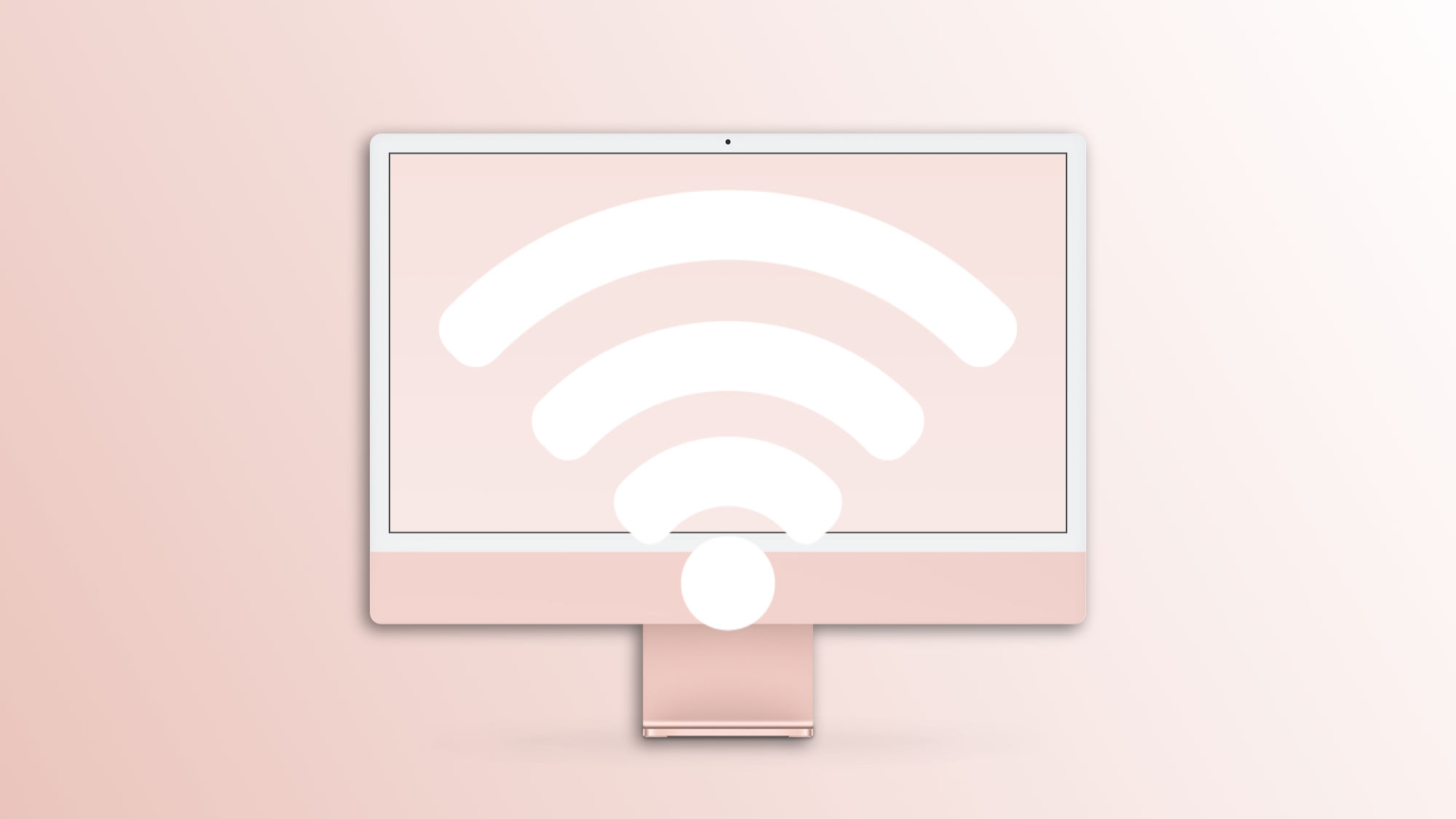Currently, Wi-Fi has become an essential element for many activities in our daily lives. Whether it's for work, study, communicating with friends and family, watching multimedia content, or even staying informed about what's happening in the world, having a good Wi-Fi connection is crucial.
As the Mac is probably the device we use the most for these tasks, a fast and stable Wi-Fi connection on our computers is essential to carry out all these activities without interruptions. Let's gather, then, the best tricks to improve the speed and Wi-Fi connection of our MacBook or iMac.
Proven techniques to optimize our Wi-Fi connection
The location of the router is key for good Wi-Fi coverage. If it is placed in a central and elevated point, the signal will be distributed more evenly. We should especially avoid placing it in corners or under furniture, as this limits its range.
Electronic devices and metallic elements in the home can interfere with the Wi-Fi signal. Radiators, refrigerators, microwaves, electric stoves, washing machines fall into this category. Let's keep, whenever possible, the router away from these elements to avoid negatively affecting the signal and ensure that they are not in the direct line between the router and our Mac.
Routers operate on different channels that may be more or less saturated depending on how many routers are around us. If we experience low speed, let's try changing the transmission channel or set it to automatic mode so that it always uses the least saturated channel. If we have a router compatible with 5 GHz, we will have many more channels to choose from.
To extend coverage in areas where the router does not reach with enough strength, repeaters are an excellent option. By placing them strategically, we will improve Wi-Fi coverage without having to consider buying a new router.
If we use multiple devices connected to the internet, configuring Quality of Service (QoS) on our router to prioritize certain devices, like our Mac, can be essential. Preventing the TV from taking up bandwidth while we're on a video call on the Mac is just one example of this.
Sometimes, however, the simplest solution is the best. We can opt to reset our Mac's network interface to its original configuration, which very often resolves any connection problems and ensures an optimal setup.
Without a doubt, a good Wi-Fi connection is essential in our day-to-day life. From work and study to communication with loved ones, a fast and stable internet connection
is necessary for an optimal user experience. And with the multiple variables that can affect the quality and speed of our connection at play, it's important to have some resources to easily improve the connection speed of our Mac.
On Hanaringo | How to Download YouTube Videos on Our iPhone, iPad, or Mac